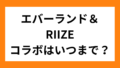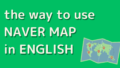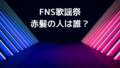I will show you how to change Naver Map Navigation app(mobile) to English.
- Tap the three horizontal lines (≡) on the top left.

2. Tap the gear icon.
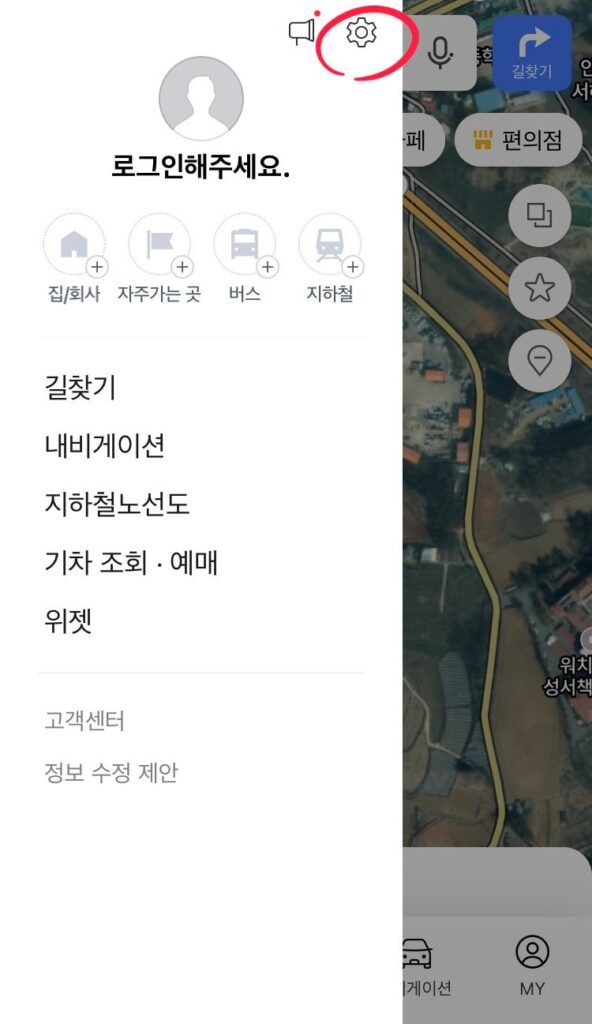
3. Tap 한국어, which means Korean.
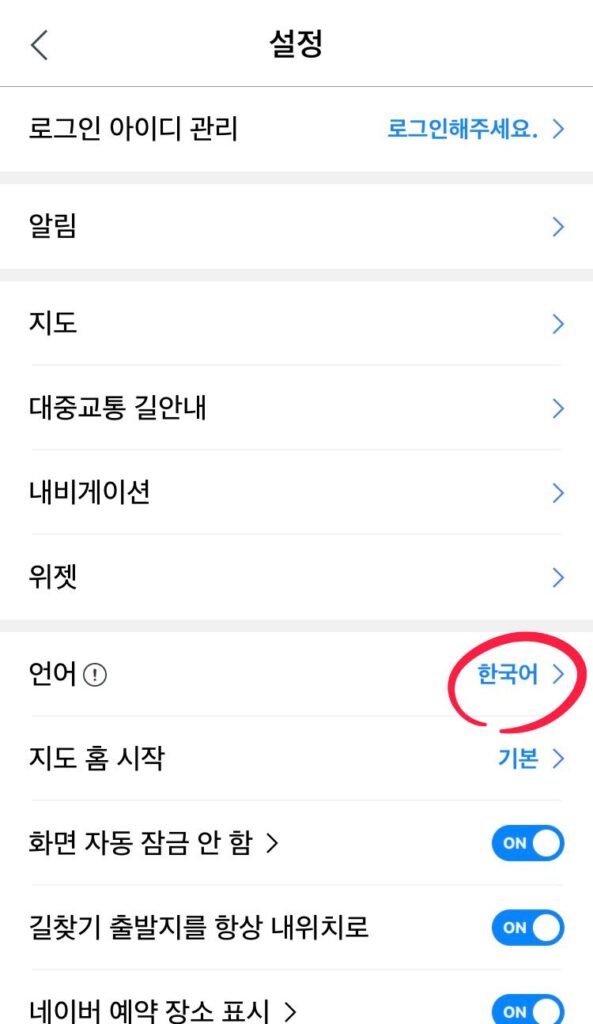
4. Tap Korean.
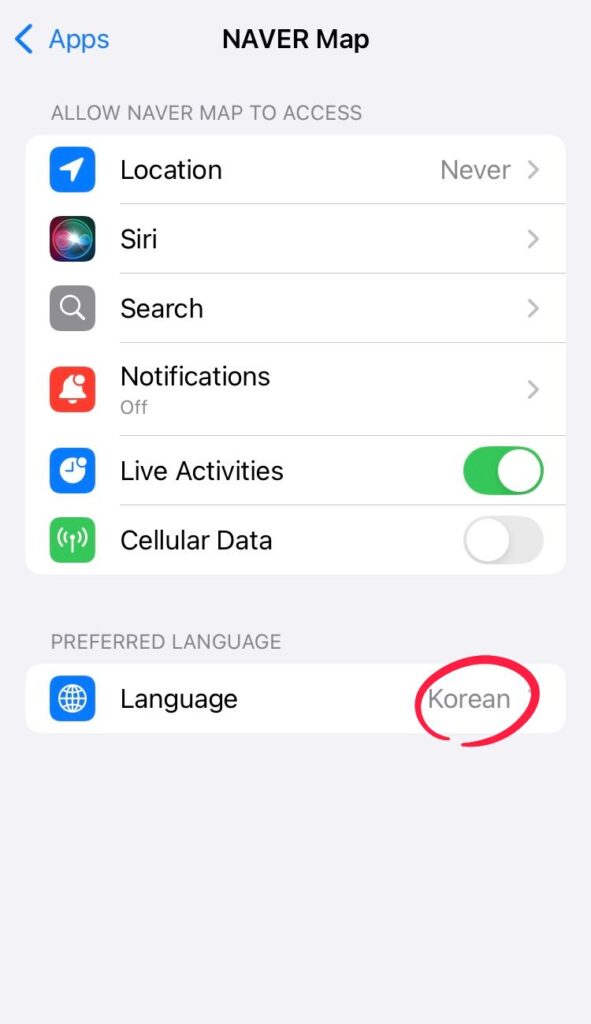
5. Tap and Choose English.
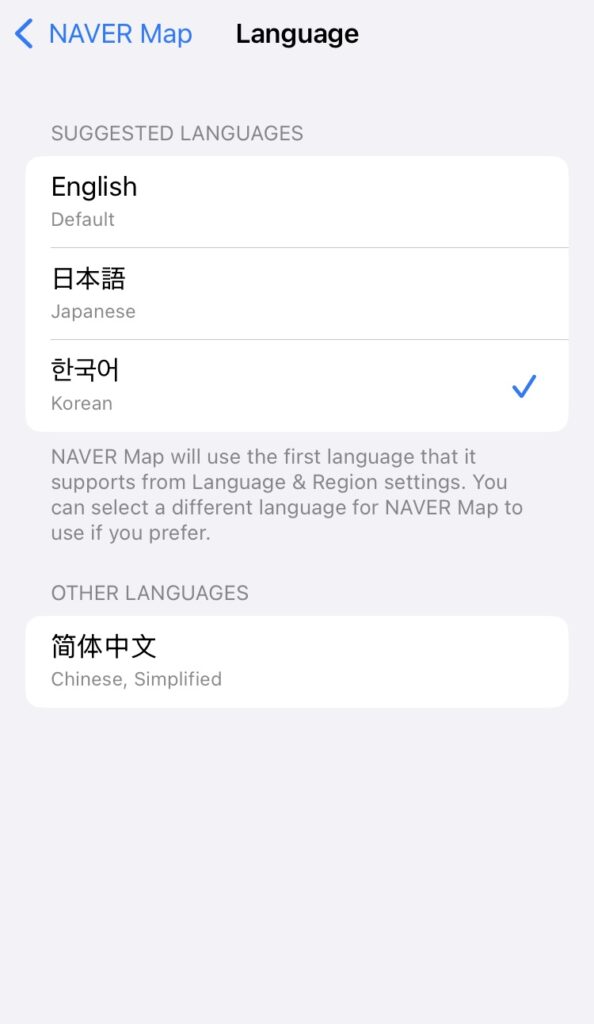
↓
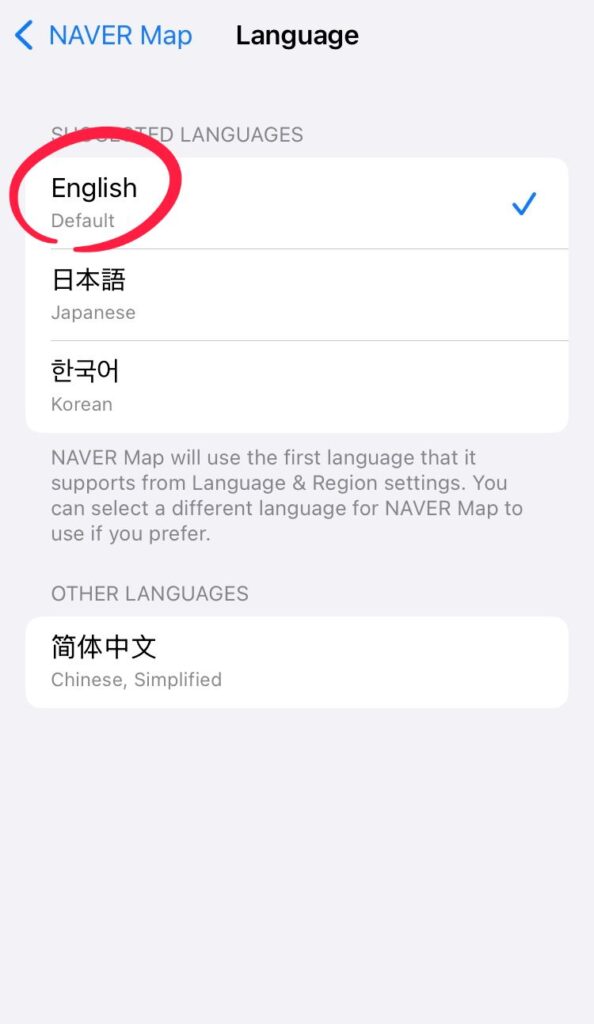
6. Ta-da! Naver Map is now in English!
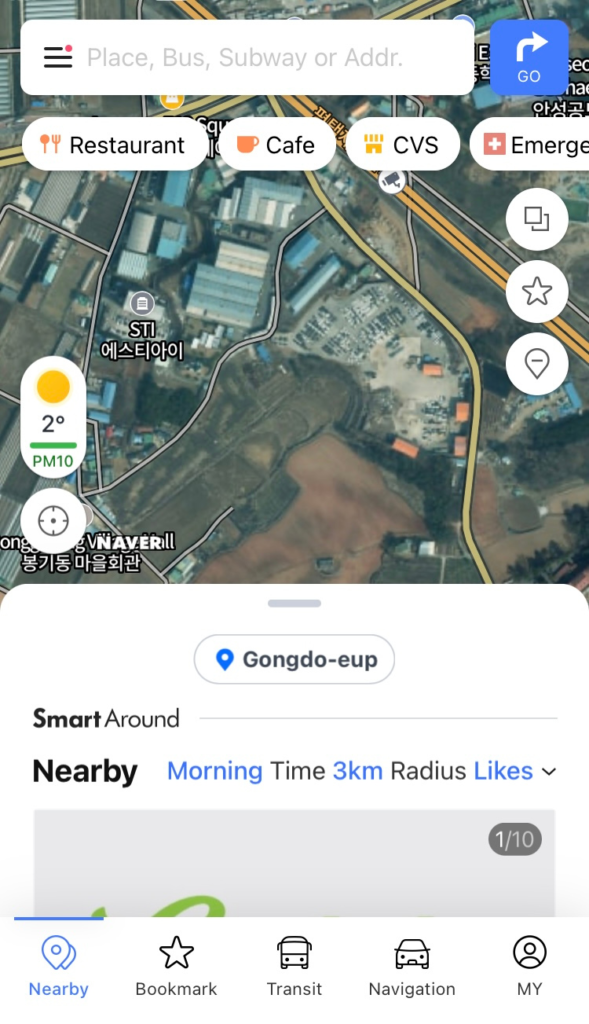

You can also choose Japanese or Simplified Chinese.